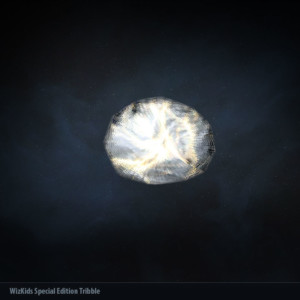HOW TO ENTER
STEP 1: Players interested in participating in this giveaway must first stop by the official WizKids Facebook page and pickup a Star Trek Online in-game code (click here).
STEP 2: After redeeming the code, existing players may enter the code in their Star Trek Online account (new players must register for a FREE account and enter the code in their new account).
STEP 3: Then you simply need to login to Star Trek Online at least three times before the end of the contest period. Make sure each gaming session lasts for at least 30 minutes for it to register correctly in the Star Trek Online system.
CONTEST PERIOD: May 10 – May 24, 2016


HOW TO REDEEM YOUR STAR TREK ONLINE IN-GAME CODE
-
Go to StarTrekOnline.com
-
Log into your account or sign up for free
-
Click the Arc logo at the top left of the Arc Client
-
Click “Redeem a Code” and enter your code
-
Launch the game and complete the Tutorial
-
Claim the item from the CStore in the “items” tab
PRIZES
All participating players receive an in-game code that unlocks a WizKids Special Edition Tribble for use in Star Trek Online!*
The WizKids Special Edition Tribble Grants the player a +2% Bonus XP for one hour on the ground and +1.5% All Damage Resistance for one hour on Ground Maps.
* While supplies last.
AND MORE GREAT PRIZES!
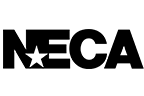



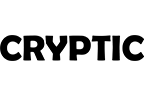
© 2016 National Entertainment Collectibles Association, Inc. (NECA). NECA and related logos are trademarks of NECA. All rights reserved.
™ & © 2016 CBS Studios Inc. All rights reserved. STAR TREK and related marks are trademarks of CBS Studios Inc.